The purpose of this study is to capture my experience with Cyberpunk 2077 and take note of any issues I had with usability or general comments on what I enjoyed about the game. I'll continue to add notes as I progress through the game.
the theme
Cyberpunk opens up with a montage of the different cityscapes, night life and barren desert scenery to set the stage for the world. You are a mercenary, trying to make your mark. As the name of the game suggests, the style of this game is cyber punk, which pays homage to sci-fi aesthetics with an emphasis on the technological augmentations to humans and other worldly objects. The world is reminiscent of memorable scenes from the iconic movie Bladerunner where you can see a foggy metropolis with neon signs, billboards and giant holograms towering over the bustling city.


Main Menu
Menu Menu Options
New Game, Load game, Settings, Credits, Quit Game
I was happy to see that Cyberpunk notified my of my stashed goods waiting for me from the main menu. Since I preordered the Deluxe version of the game I got some goodies and the game was letting me know where to find it, neat!
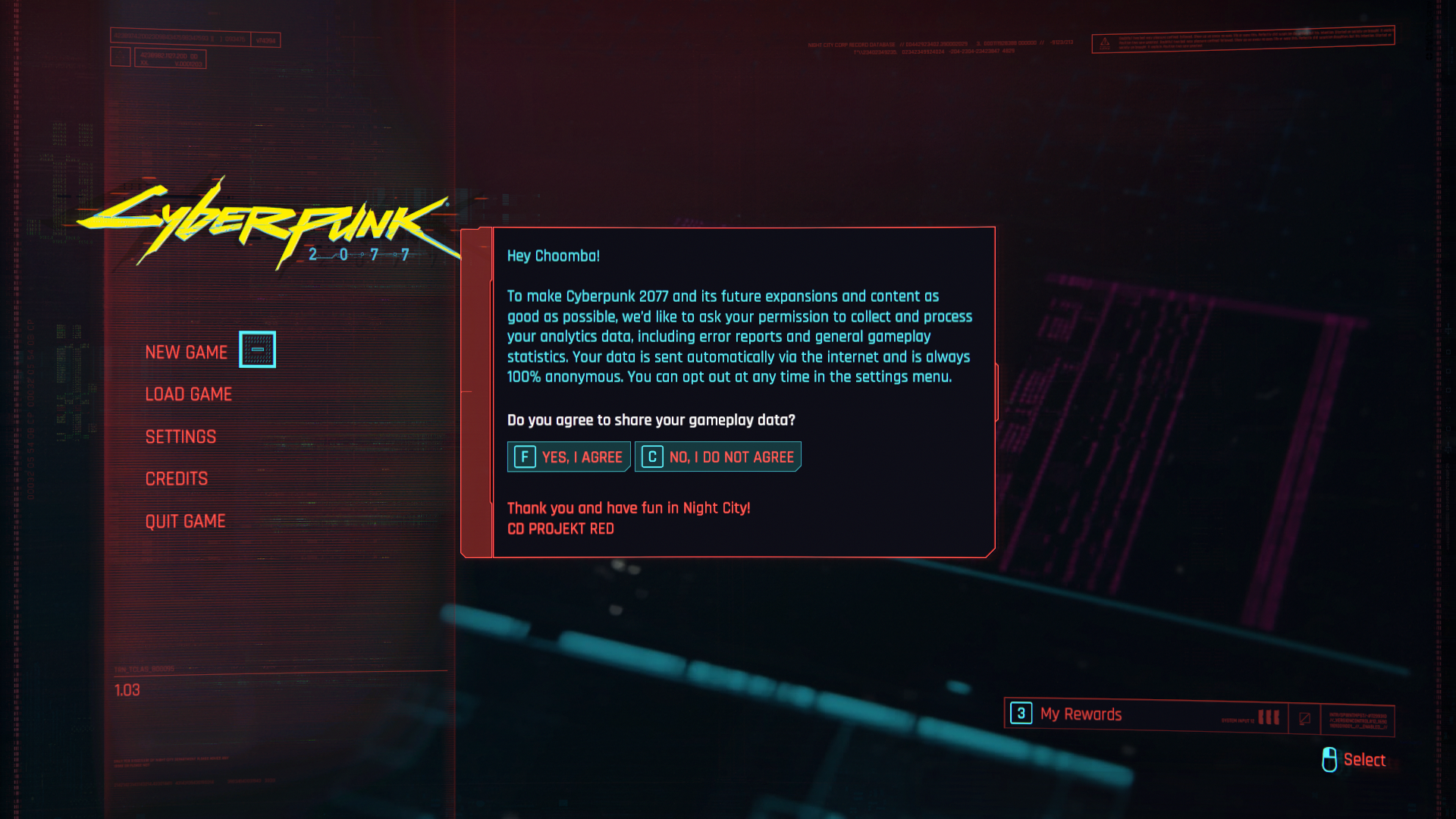

Pre-gameplay experience
Difficulty
Very Easy, Easy, Hard, Very hard
Select Character arc - V's Life Path
Nomad, Corpo, Street Kid

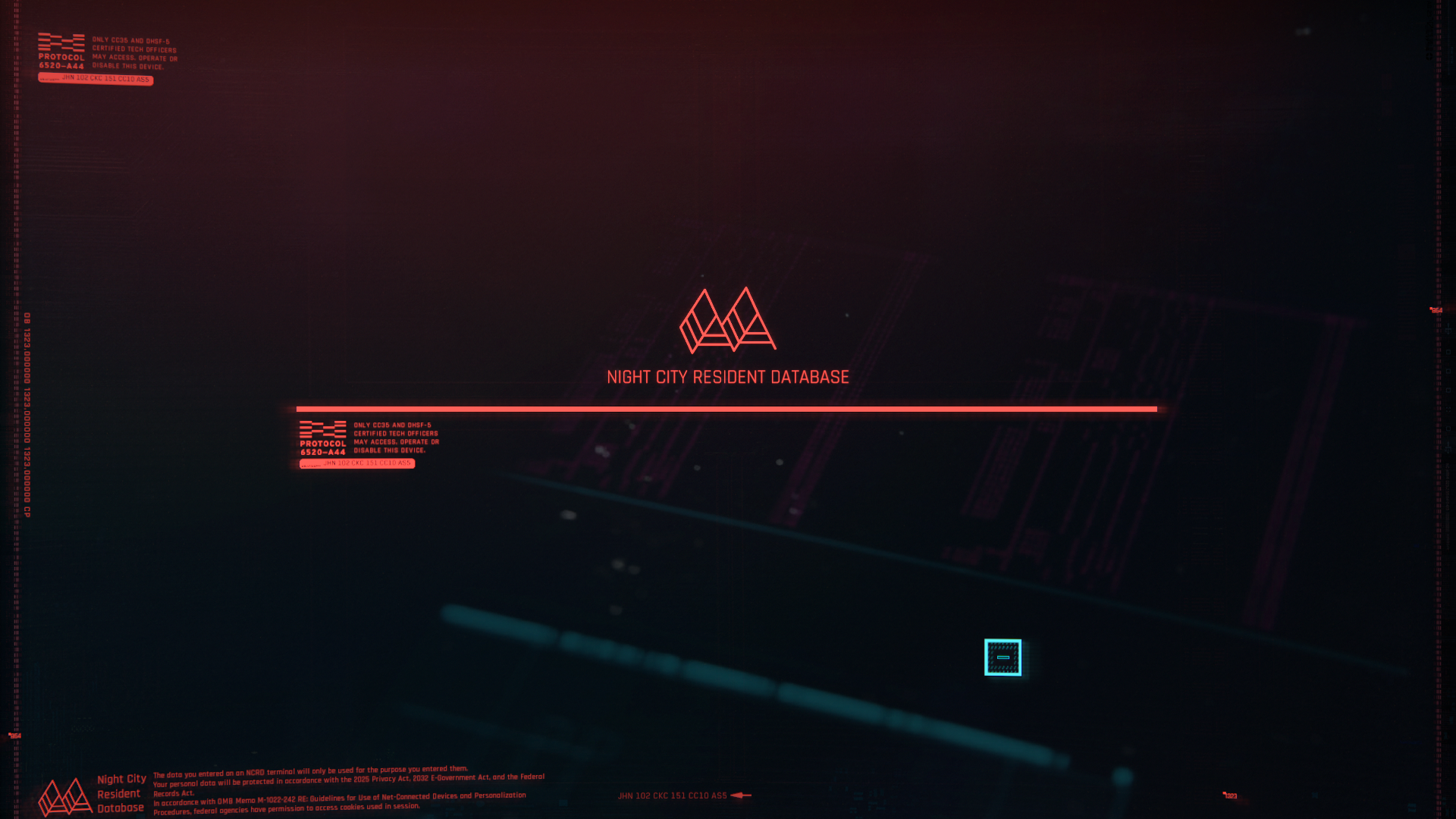

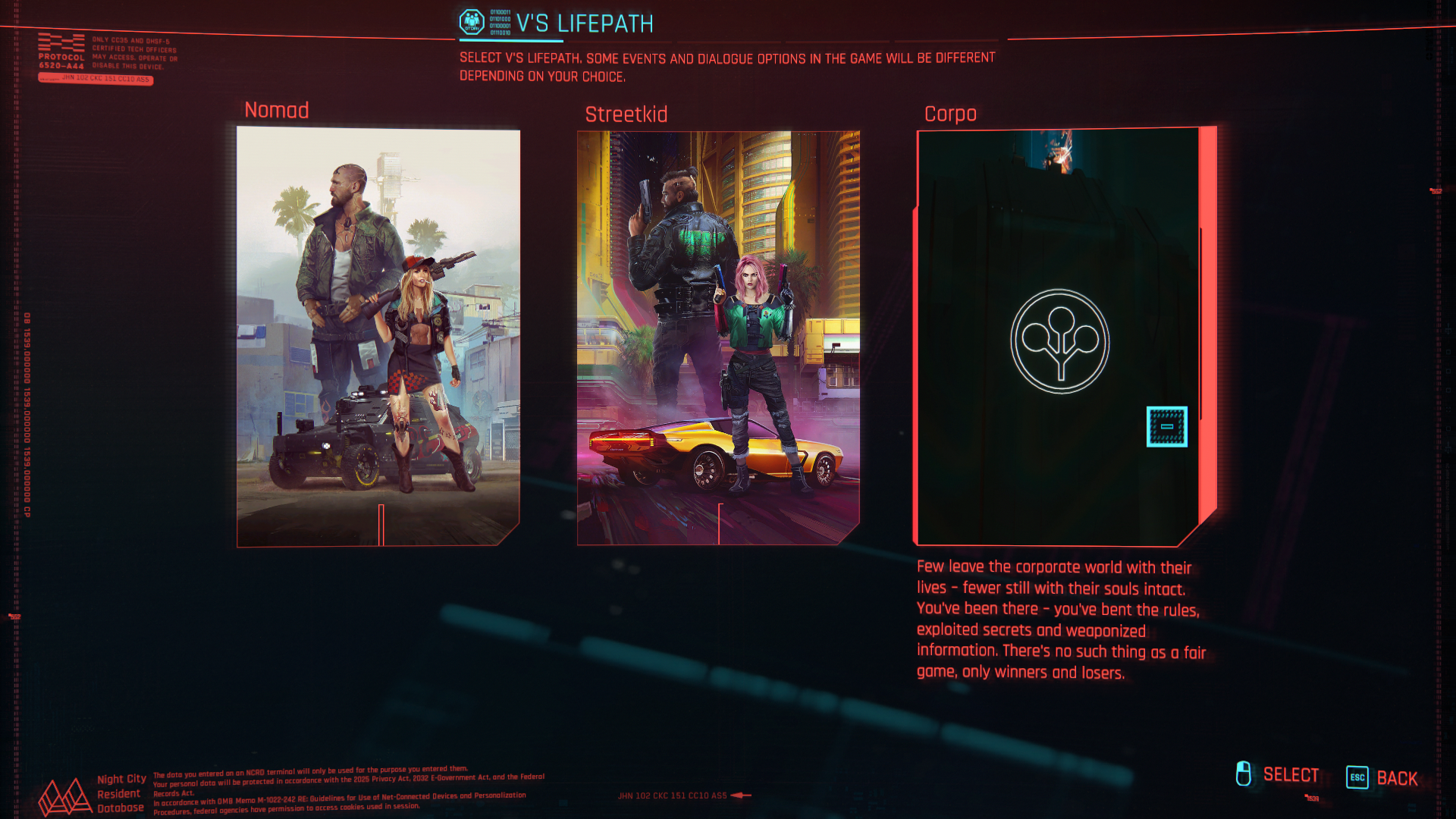
Customize Character
Body Type: Male/Female presets
Customization options:
Voice tone
Skin color and tones
Hair Styles and facial hair
Tattoos and Scars
genitals (interchangeable for both body types)





First HOUR of gameplay
Welcome to cyberpunk - Understanding the world
Cyberpunk 2077 takes a heavy narrative approach that is common with most open-world RPG genres. You start the game in a bar scene facing a mirror adjacent to the bar counter. Your first action is to set your nose, because apparently you were in a fight with someone before the scene start. Cool, I'm already a badass. Love it.
Soon after that, you engage in your first conversation with the bar tender that wants a favor. And so your journey begins and I know I need to talk to characters to move the story along and I have decisions I can make along the way. As soon as you stand up from the bar, a welcome tutorial dialog pauses the game to give you some perspective on the settings for your selected storyline. In my case, I chose Street Kid so the game starts by welcoming me to Night City. This is the first tutorial dialog I see and it is used to help introduce other game mechanic aspects and hints through the game like combat, street smarts, interacting with police and many other things.




Learning Combat and setting the stage for virtual interfacing
In Cyberpunk 2077 you experience the tutorial as combat simulation. You access this by inserting a "shard" into the cyberdeck access port behind your ear. This launches the virtual interface right before your eyes and sets the stage for virtual interfacing that the game will continue to build on throughout the journey.


Combat
The combat in Cyberpunk 2077 is follows the conventions of most FPS games. You have weapons you can equip, aim down sights and you need to manage your spatial awareness to gain a tactical advantage on enemies in the field. You can crouch to avoid getting shot and reference you mini-map to zero in on enemies. More on weapon types later. At this point of the journey the tutorial is focusing on introducing gun play to the player and starts to build on more tactical awareness in subsequent tutorials about Hacking, Melee and Stealth.
Hacking
Hacking lets you learn more about the devices connected to accessible networks which you can connect with to gain control, manipulate or inflict damage on objects, npcs or enemies.


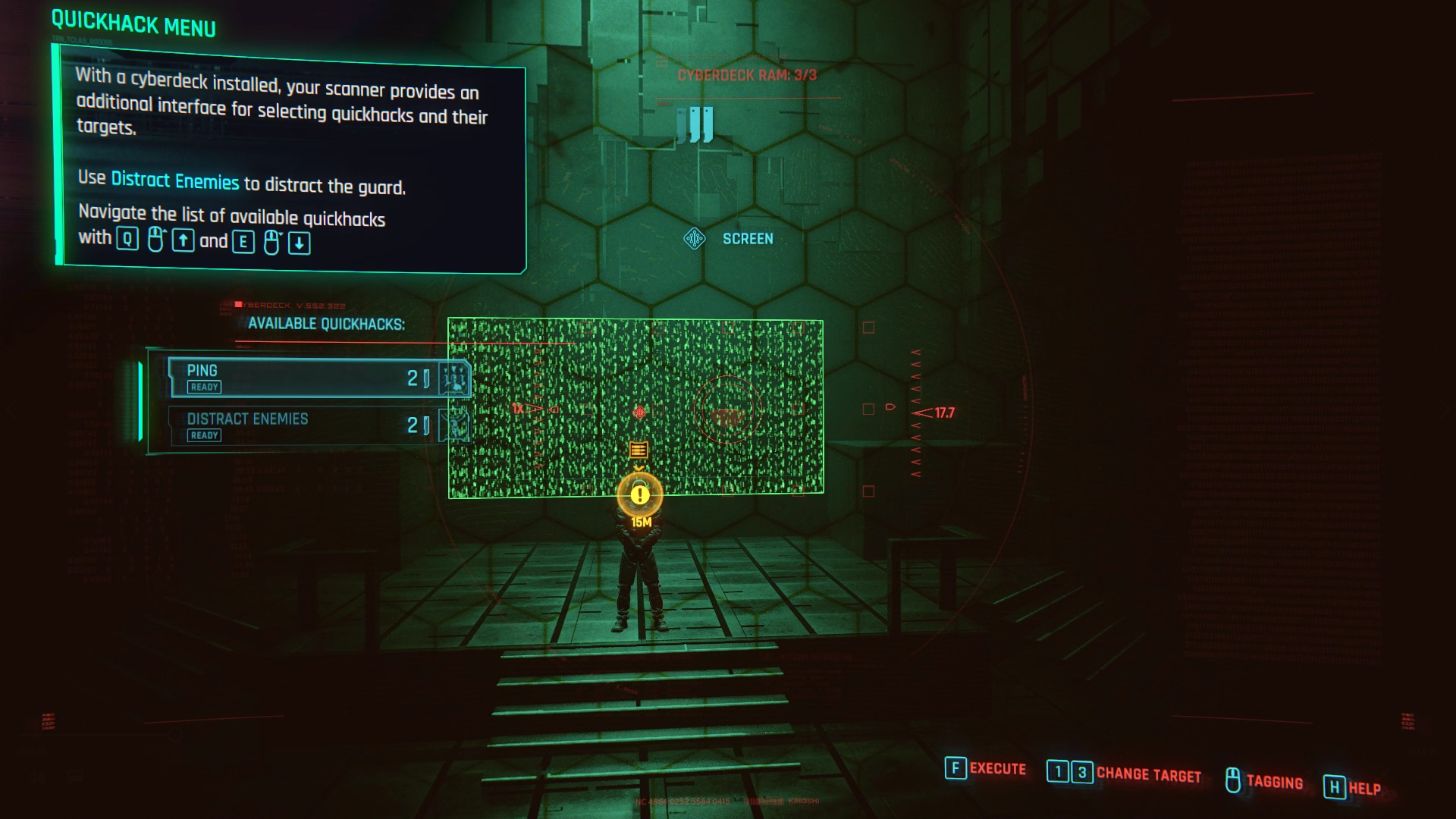

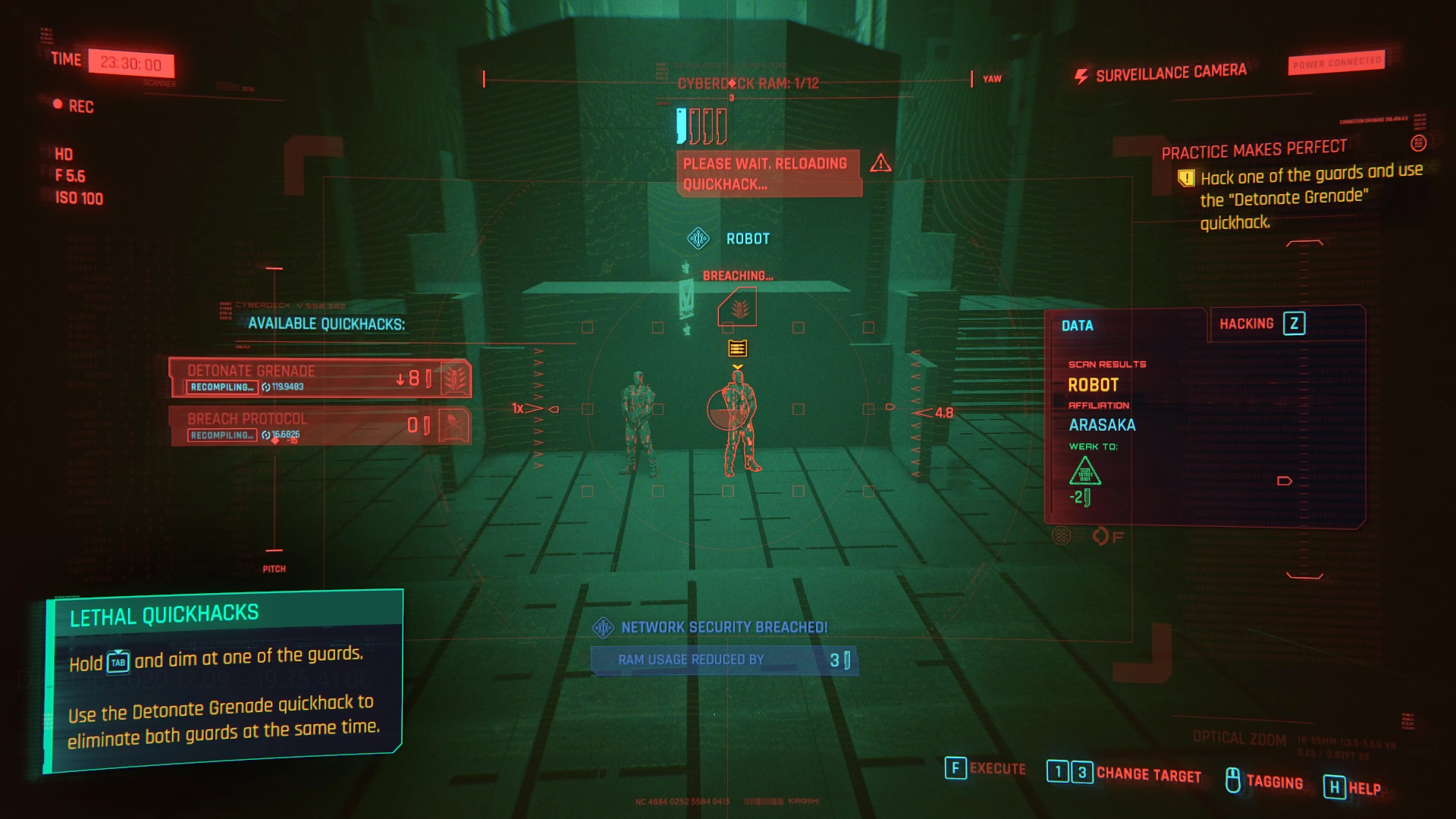
Melee
This tutorial goes over the basics of hand-to-hand combat strategy. This includes combos, heavy attacks, blocking, parrying and sword play.


Stealth
The stealth tutorial introduces the concept of enemy perception of threats. An indicator will change above their heads based on their level of alertness.
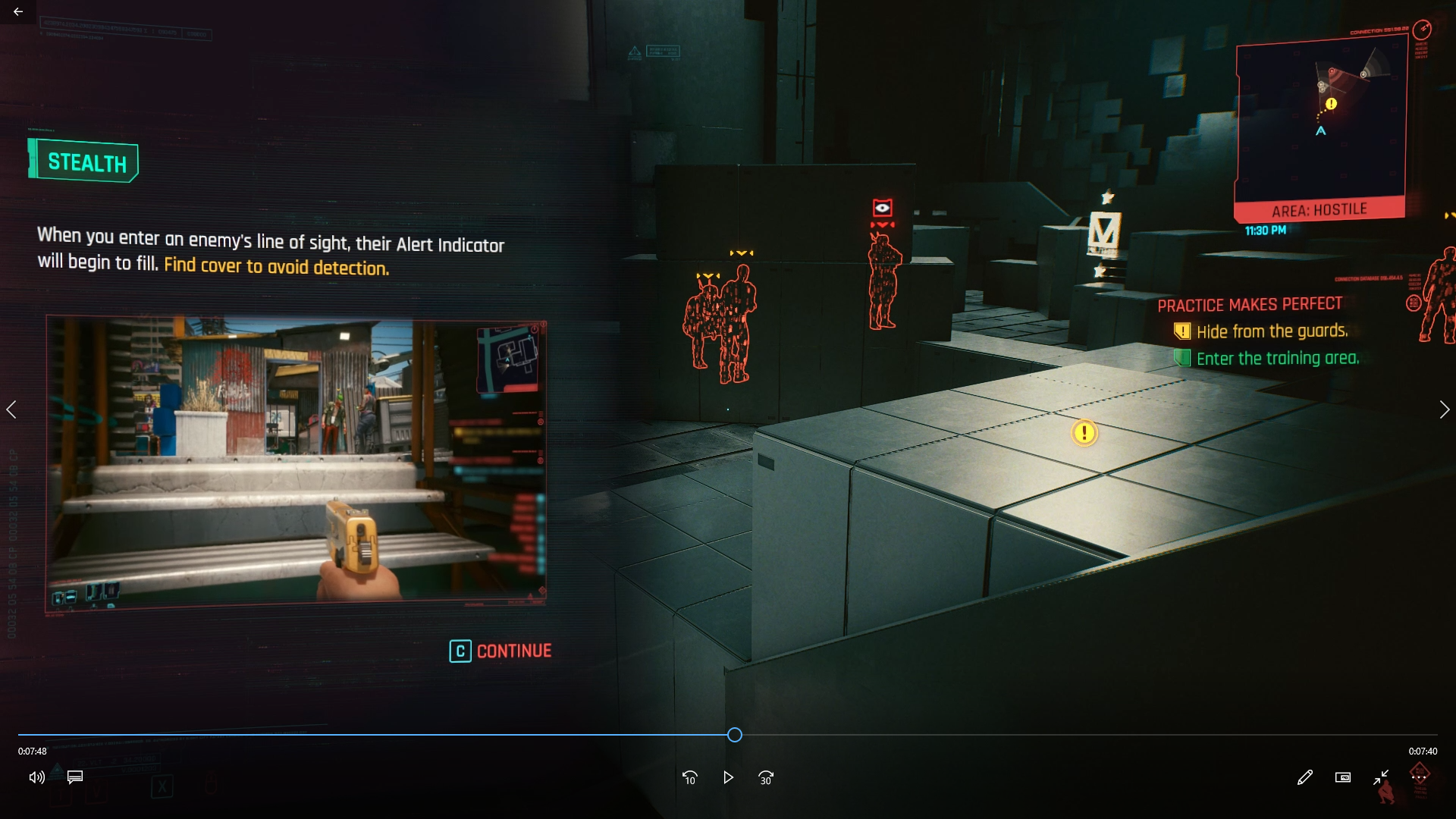

Index of Screens and UI elements
Archive of the different menus and UI elements in the game for future reference.
Equipment screen
Your character is allowed 3 weapon slots to be equipped at a time. This is interchangeable with all gun and blade types. Items are color coded for rarity Rarity and unique patterns mark items that have iconic status.
Clothes have armored properties and mod slots to enhance the stats further.
The overall stats are listed to show how your equipment affects your stats.

Backpack
Overflow menu for managing all item types. The player has the ability to dismantle for more parts. If the backpack is shown via shop menus, players can sell junk in bulk

Settings
Usual computer settings stuff

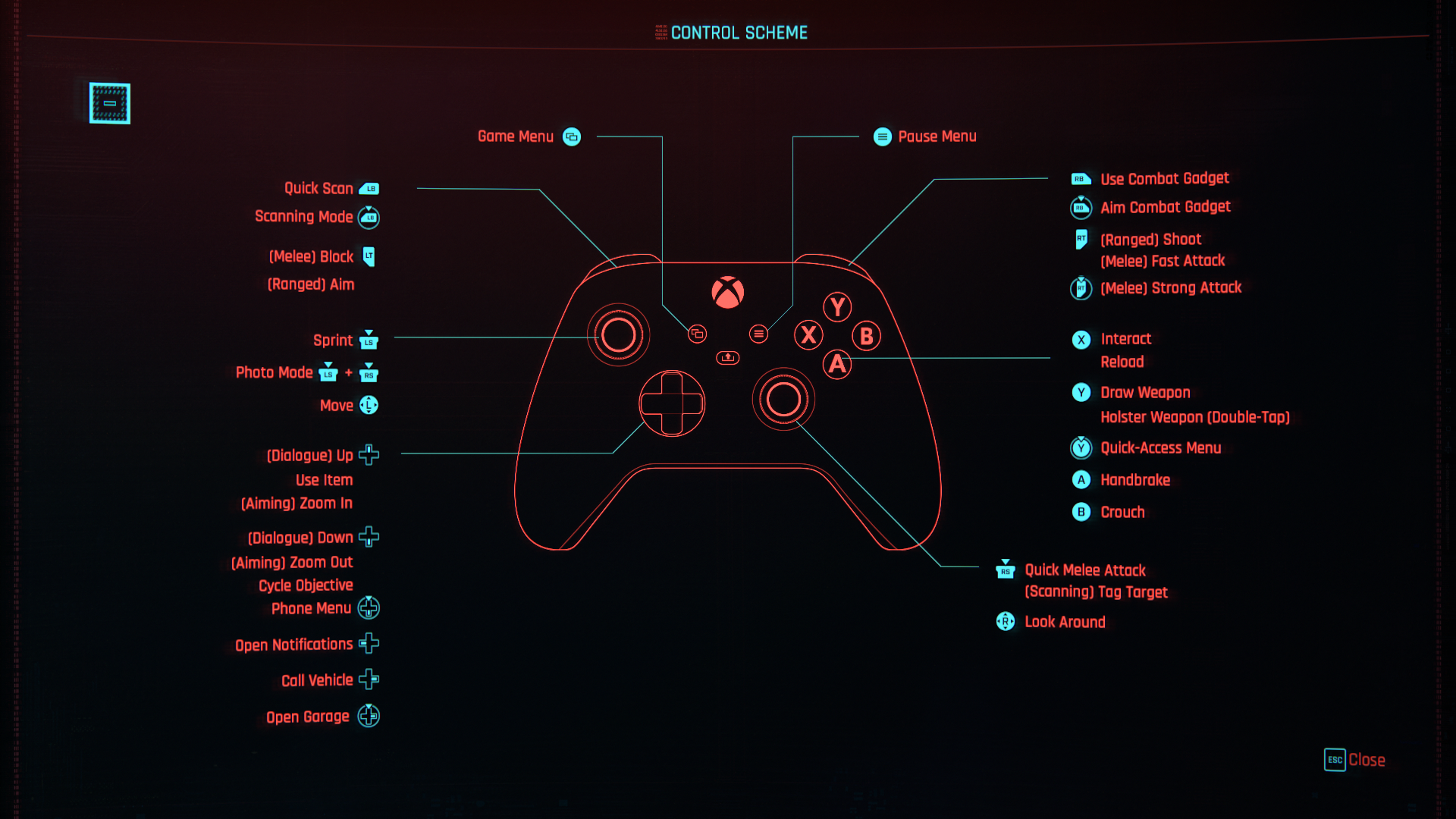
Other Honorable mentions
Contextual or triggered UI and load screens

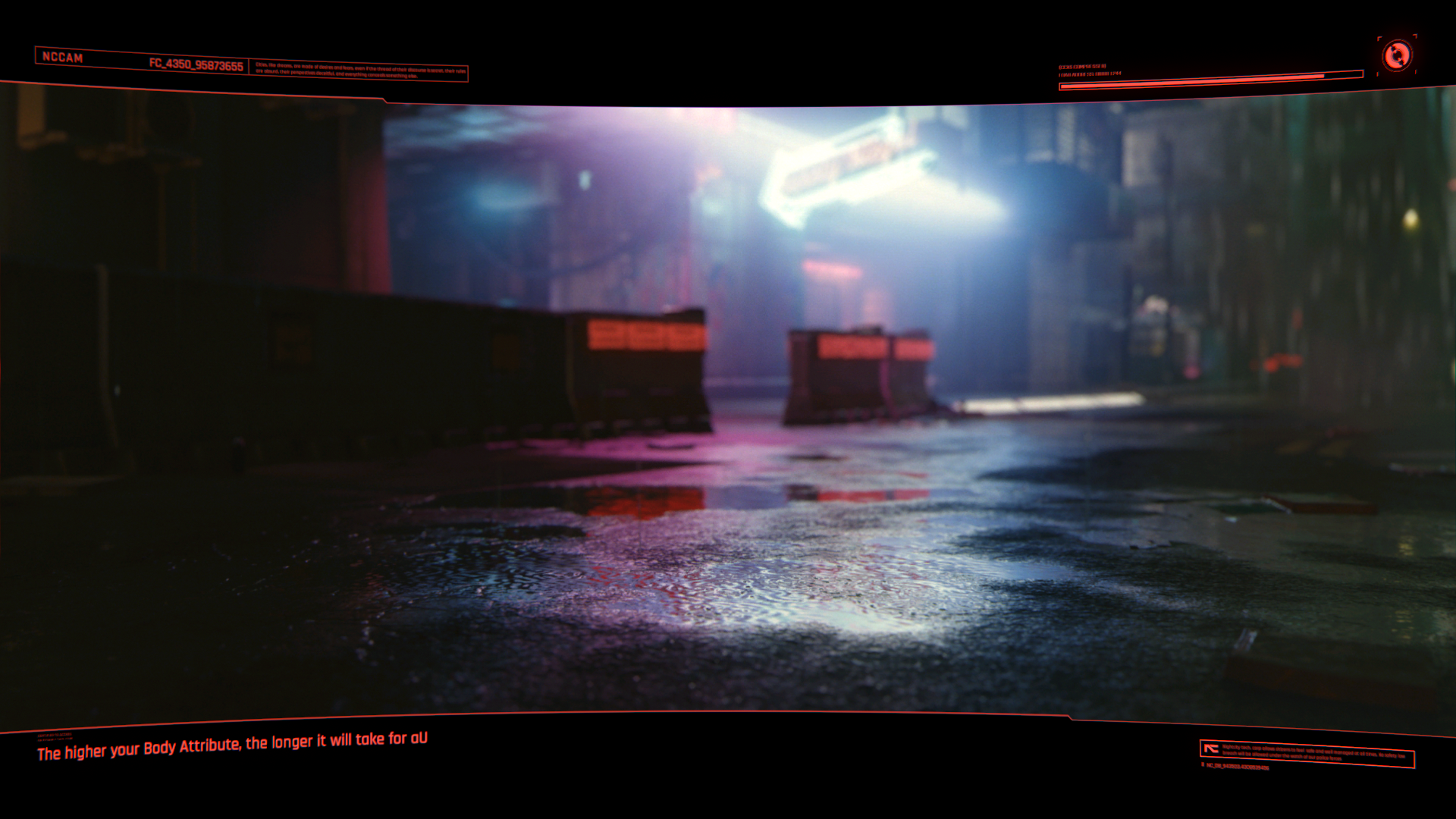

Observations on usability and other stuff
Just jotting down some high level notes for now since I want to go back and grab some screens to add here.
cyberware
I barely know how to use this screen yet... This manages which implants have been installed in your body which can grant you more perks and abilities. It is separate from the character skill tree that is in the character menus.
What annoyed me about the inventory management
The inventory screen flows confused me...Tabbed menus move with no prior clue to that functionality. Also, I can't figure out why sometimes when I click Inventory it shows me the Equipment setup and other times it shows me the backpack.
Switching Weapons in the heat of battle
In some of the larger battles I find myself needing to swap out weapons that are equipped. And this feels like a tedious task because I have to navigate between 2 screens or more (especially if I need to sort to find something) .
Wayfinding with the map
I often feel like I miss turns while driving around. Perhaps I need to slow down... I wish there was to zoom out of the mini-map to help cater it to my reckless fast driving :)
Upgrading your skill tree
Skill trees always overwhelm me with the sheer amount of options to choose from. From a first time user experience, it took me a while to understand why there were two point types to apply to parent categories for stats and then points to unlock the perks that belonged to those categories.
OMG, Braindances are really flippin' cool.
I need to go back and capture some footage of how this works. "ENHANCE!" "REWIND!"
flathead - the remote control bot
I need to go back and capture some footage of how this works.
Hilarious moments
VFX with the UI

video static to help with transitions from combat simulations back to the home base

